I have some several hundred Game Boy and Game Boy Color games, 284 of which are unique. I bought many of them from a couple local Gamestops when they were closing out of GB/C stock, and had the games on sale at 15% original asking price. I bought some others off eBay in lots. Still others I bought from friends online.
For the longest time, the games were just sitting around. I bought them not to play immediately, but because they were selling at ridiculously good prices. I figured I'd get around to playing them eventually.
Eventually came, and one of the first titles I started to play was Cyraid. But I had some trouble. I immediately got stuck on the 2nd level, and could not for the life of me figure out how to get past it. Naturally, I searched online for information, but found nothing. I never expected the internet to fail me at such a crucial point in my life.
While my faith in the internet is forever shattered, others' need not be. As I play my GB/C games, I will record what I learn here in the Game Boy Archive. It is a personal project, undertaken for my own amusement, but hopefully others will find something useful here.
8.05.2010
7.12.2010
Master List
OR view by cartridge type:
GB (grey) | Dual Mode (black cart) | GBC (clear cart)
01.Adventure Island II: Aliens in Paradise
02.Adventures of Star Saver, The
03.Alleyway
04.Animaniacs
05.Animorphs
06.Arcade Classic 2: Centipede / Millipede
07.Arcade Classic 4: Defender / Joust
08.Arcade Classics: Battlezone / Super Breakout
09.Army Men: Air Combat
10.Army Men: Sarge's Heroes 2
11.Austin Powers: Oh, Behave!
01.Babe and Friends
02.Baseball
03.Billy Bob's Huntin'-n-Fishin'
04.Blade
05.Blues Brothers, The
06.Bob the Builder: Fix it Fun!
07.Boomer's Adventure in ASMIK World
08.Breakthru!
09.Bubble Ghost
10.Buffy the Vampire Slayer
11.Bug's Bunny: Crazy Castle 3
12.Bust-a-Move 4
13.Bust-a-Move Millennium
01.Caesars Palace
02.Caesars Palace II
03.Cannon Fodder
04.Casino FunPak
05.Castelian
06.Castlevania II: Belmont's Revenge
07.Castlevania: The Adventure
08.Catrap
09.Catz
10.Centipede
11.Championship Motocross 2001 Featuring Ricky Carmichael
12.Chessmaster, The
13.Chicken Run
14.Chuck Rock
15.Commander Keen
16.Cruis'n Exotica
17.Crystalis
18.Cubix: Race N Robots
19.Cyraid
01.Daedalian Opus
02.Daffy Duck
03.Deer Hunter
04.Deja Vu I & II
05.Dennis the Menace
06.Dexter's Laboratory: Robot Rampage
07.Disney / Pixar: A Bug's Life
08.Disney / Pixar: Monsters, Inc.
09.Disney's 102 Dalmatians: Puppies to the Rescue
10.Disney's Atlantis: The Lost Empire
11.Disney's Tarzan
12.Disney's The Jungle Book
13.Diva Starz: Mall Mania
14.Donald Duck: Goin' Quackers
15.Donkey Kong
16.Donkey Kong Land 2
17.Donkey Kong Land
18.Dr. Franken
19.Dr. Mario
20.Dragon Tales: Dragon Wings
21.Dragon Warrior III
22.Dragon Warrior Monsters
23.Dragon Warrior Monsters 2: Tara's Adventures
24.Dragon's Lair
25.Dragon's Lair: The Legend
26.Duck Tales 2
01.Earthworm Jim
02.Exodus: Journey to the Promised Land
01.Fidgetts, The
02.Final Fantasy Legend II
03.Final Fantasy Legend III
04.Final Fantasy Legend, The
05.Fish Dude
06.Flipull
01.Game & Watch Gallery
02.Game & Watch Gallery 2
03.Gargoyle's Quest
04.Gear Works
05.Gex 3: Deep Pocket Gecko
06.Gex
07.Ghosts 'N Goblins
08.Go! Go! Tank
09.Golf
10.Gradius: The Interstellar Assault
11.Grand Theft Auto
12.Grand Theft Auto 2
13.Grinch, The
01.Hamtaro: Ham-Hams Unite!
02.Harry Potter and the Sorcerer's Stone
03.Harvest Moon 2 GBC
04.Harvest Moon GB
05.Hatris
06.Heiankyo Alien
07.HexCite
08.Hole in One Golf
09.Hollywood Pinball
10.Hoyle Casino
11.Hudson Hawk
12.Hyper Lode Runner
01.InfoGenius Productivity Pak: Frommer's Travel Guide
02.InfoGenius Productivity Pak: Personal Organizer
03.InfoGenius Productivity Pak: Spell Checker and Calculator
04.InfoGenius Systems: Berlitz French Translator
05.International Track & Field
06.Ishido: The Way of Stones
01.Jeff Gordon XS Racing
02.Jeremy McGrath Supercross 2000
03.Jim Henson's Muppets
04.Joshua: The Battle of Jericho
01.Ken Griffey Jr.'s Slugfest
02.Kirby's Block Ball
03.Kirby's Dream Land
04.Kirby's Dream Land 2
05.Kirby's Star Stacker
06.Kirby's Tilt 'n' Tumble
07.Klustar
08.Kwirk
01.Lazlos' Leap
02.Legend of the River King
03.Legend of Zelda, The: Link's Awakening DX
04.Legend of Zelda, The: Oracle of Seasons
05.Lemmings
06.Lil Monster
07.Lion King, The
08.Lion King, The: Simba's Mighty Adventure
09.Little Mermaid II, The: Pinball Frenzy
10.Little Nicky
11.Looney Tunes (GB UKV)
12.Looney Tunes (GB.C USA)
13.Looney Tunes Collector: Alert!
14.LoopZ
01.Marble Madness (GB)
02.Marble Madness (GBC)
03.Mario Tennis
04.Mario's Picross
05.Mary-Kate & Ashley: Get a Clue!
06.Mary-Kate and Ashley: Crush Course
07.Mary-Kate and Ashley: Pocket Planner
08.Mary-Kate and Ashley: Winner's Circle
09.Mask of Zorro, The
10.Matchbox Caterpillar Construction Zone
11.Mega Man Xtreme
12.Mega Man: Dr. Wily's Revenge
13.MegaMan Xtreme 2
14.Mickey's Dangerous Chase
15.MicroMachines
16.Microsoft Pinball Arcade
17.Microsoft: The 6in1 Puzzle Collection Entertainment Pack
18.Midway's Arcade Hits: Moon Patrol / Spy Hunter
19.Miner 2049er
20.Mission: Impossible
21.Monopoly
22.Monster Rancher Battle Card Game
23.Monster Rancher Explorer
24.Motocross Maniacs
25.Mr. Chin's Gourmet Paradise
26.Ms. Pac-Man
27.Ms. Pac-Man: Special Color Edition
01.NBA Jam 2001
02.New Adventures of Mary-Kate & Ashley, The
03.NFL Blitz
04.NFL Blitz 2000
05.Ninja Boy 2
06.Nintendo World Cup
07.Nobunaga's Ambition
01.Oddworld Adventures 2
02.Oddworld: Abe's Adventure
01.Paperboy
02.Parasol Stars: Rainbow Islands II (UKV)
03.Penguin Wars
04.Perfect Dark
05.PGA European Tour
06.Pierre le Chef is... Out to Lunch (UKV)
07.Pipe Dream
08.Play Action Football
09.Pocket Bomberman
10.Pocket Bowling
11.Pokemon Blue
12.Pokemon Pinball
13.Pokemon Puzzle Challenge
14.Pokemon Silver
15.Pokemon Trading Card Game
16.Polaris SnoCross
17.Power Quest
18.Power Rangers Lightspeed Rescue
19.Powerpuff Girls, The: Bad Mojo Jojo
20.Powerpuff Girls, The: Battle Him
21.Powerpuff Girls, The: Paint the Townsville Green
22.Primal Rage
23.Pro Pool
01.Q Billion
02.Q*bert
03.Qix
04.Quarth
05.Quest RPG: Brian's Journey
01.R-Type DX
02.Rampage World Tour
03.Rayman
04.Razor Freestyle Scooter
05.Ready 2 Rumble Boxing
06.Ren & Stimpy Show, The: Space Cadet Adventures
07.Rescue of Princess Blobette
08.Revelations: The Demon Slayer
09.Revenge of the Gator
10.Road Champs BXS Stunt Biking
11.Rocket Power: Gettin' Air
12.Rocky Mountain Trophy Hunter
13.Rolan's Curse
14.Rugrats in Paris: The Movie
15.Rugrats Movie, The
16.Rugrats: Totally Angelica
01.Sabrina the Animated Series: Spooked!
02.Sabrina the Animated Series: Zapped!
03.Shadowgate Classic
04.Shangai
05.Shanghai Pocket
06.Simpsons: Bart vs the Juggernauts, The
07.Skate or Die: Bad 'N Rad
08.Solar Striker
09.Solitaire FunPak
10.Space Invaders
11.Spawn
12.Spider-Man
13.Star Trek Generations: Beyond the Nexus
14.Star Trek: 25th Anniversary
15.Stargate
16.Stuart Little: The Journey Home
17.Super Mario Bros. Deluxe
18.Super Mario Land
19.Super Mario Land 2: 6 Golden Coins
20.Super Mario Land 3: Wario Land
21.Super Off Road
22.Super R.C. Pro-Am
23.Sword of Hope, The
01.Tamagotchi
02.Tazmanian Devil: Munching Madness
03.Teenage Mutant Ninja Turtles: Fall of the Foot Clan
04.Tennis
05.Test Drive Le Mans
06.Test Drive Off-Road 3
07.Tetris
08.Tetris 2
09.Tetris DX
10.Tiny Toon Adventures: Babs' Big Break
11.Tiny Toon Adventures: Buster Saves the Day
12.Titus the Fox
13.Tom and Jerry
14.Tom and Jerry: Mouse Attack
15.Tonka Raceway
16.Tony Hawk's Pro Skater
17.Tony Hawk's Pro Skater 3
18.Toobin'
19.Top Gear Pocket 2
20.Torpedo Range
21.Toy Story
22.Toy Story 2
23.Trax
24.Turok 2: Seeds of Evil (UKV)
25.Turok: Rage Wars
01.Ultima: Runes of Virtue II
02.Uno
01.V.I.P.
02.Vegas Games
01.Walt Disney Pictures Presents Dinosaur
02.Warioland II
03.Warriors of Might & Magic
04.Who Framed Roger Rabbit?
05.Wild Thornberrys, The: Rambler
06.Woody Woodpecker Racing
07.Wordtris
08.WWF Attitude
09.WWF Betrayal
01.X-Men: Mutant Academy
01.Yoshi
02.Yu-Gi-Oh! Dark Duel Stories
01.Zebco Fishing
02.Zoop
01.ゾイド 邪神復活! ジェノブレイカー編 (Zoids: Jashin Fukkatsu! Genobreaker Hen) JPN
02.レーダーミッション (Radar Mission) JPN
Labels
View games by the first character of their title:
A | B | C | D | E | F | G | H | I | J | K | L | M | N | O | P | Q | R | S | T | U | V | W | X | Y | Z | カ
View games by cartridge type:
GB (grey) | Dual Mode (black cart) | GBC (clear cart)
rumble cartridge | special cartridge
View games by date published:
1989 | 1990 | 1991 | 1992 | 1993 | 1994 | 1995 | 1996 | 1997 | 1998 | 1999 | 2000 | 2001 | 2002 | 2003 |
View games by method of saving:
generates password | saves to battery | no method of saving progress | other
View by cliche:
the princess is kidnapped | save the world
View games by visual style:
2D | 2.5D | 3D | isometric
View games by setting/mood:
fantasy | historic | horror | modern | sci-fi |
View games by point-of-view:
1st person | 3rd person | N/A
View games by genre:
A | B | C | D | E | F | G | H | I | J | K | L | M | N | O | P | Q | R | S | T | U | V | W | X | Y | Z | カ
View games by cartridge type:
GB (grey) | Dual Mode (black cart) | GBC (clear cart)
rumble cartridge | special cartridge
View games by date published:
1989 | 1990 | 1991 | 1992 | 1993 | 1994 | 1995 | 1996 | 1997 | 1998 | 1999 | 2000 | 2001 | 2002 | 2003 |
View games by method of saving:
generates password | saves to battery | no method of saving progress | other
View by cliche:
the princess is kidnapped | save the world
View games by visual style:
2D | 2.5D | 3D | isometric
View games by setting/mood:
fantasy | historic | horror | modern | sci-fi |
View games by point-of-view:
1st person | 3rd person | N/A
View games by genre:
1.27.2010
Adventure Island II: Aliens in Paradise
story | gameplay | thoughts |
level structure | controls | options
BASIC INFO:
Title ....... Adventure Island II: Aliens in Paradise (North America), Takahashi Meijin no Boukenjima III (Japan)
Players ..... 1
Genre ....... platformer
Subgenre .... side-scroller
Platform .... NES (1992), Game Boy (1993)
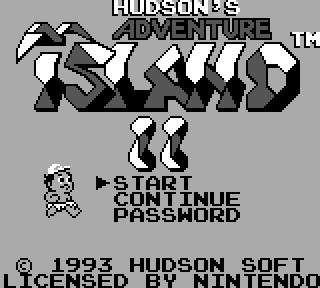 STORY:
STORY:Your girlfriend has been kidnapped by aliens. Well?
GAMEPLAY:
Each level consists of a short side-scroller segment. Almost every level scrolls from left to right, and as you scroll parts of the level off to the left of the screen, those parts become inaccessible. A few levels also move up-down.
Enemies and environmental hazards are the most familiar difficulties preventing you (Master Higgins) from completing a level. Enemies can be avoided or defeated using a weapon, which you can obtain from eggs scattered about levels. Environmental hazards, such as pits or fire, typically must be avoided.
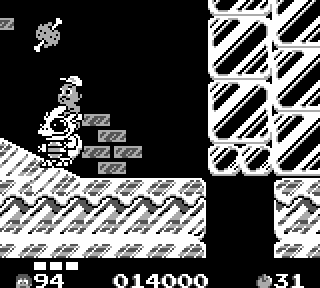 Hunger, a reappearing element in the Adventure Island games, is another difficulty that must be contended with. You have an energy meter at the bottom of the screen which functions a little like a timer, in that it steadily decreases and you will lose a life if you allow it to completely empty. However, unlike most timers of the era, the energy meter can be refilled by eating food. Fruit (which refills your meter slightly) appears frequently, while meat (which refills it completely) may appear once in a stage, in a hidden or difficult to reach area.
Hunger, a reappearing element in the Adventure Island games, is another difficulty that must be contended with. You have an energy meter at the bottom of the screen which functions a little like a timer, in that it steadily decreases and you will lose a life if you allow it to completely empty. However, unlike most timers of the era, the energy meter can be refilled by eating food. Fruit (which refills your meter slightly) appears frequently, while meat (which refills it completely) may appear once in a stage, in a hidden or difficult to reach area.Vehicles speed up your progress through a level, helping you avoid a death-by-hunger. A skateboard is available, as are 5 different dinosaur companions. 4 of these dinosaurs are uniquely suited for different terrain (lava, ice, water, air) and give you access to a special attack, 1 per dinosaur. The 5th dinosaur can barrel through nearly any enemy or obstacle.
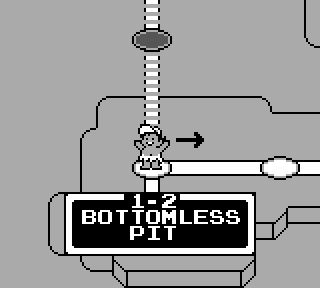 Levels are arranged on a world map, allowing for back-tracking and replaying previous levels. A surprising number of secrets are hidden on these very short levels, from bonus stages to warps to simple power-ups. Keep an eye on the terrain directly behind you, and don't feel bad about randomly attacking walls.
Levels are arranged on a world map, allowing for back-tracking and replaying previous levels. A surprising number of secrets are hidden on these very short levels, from bonus stages to warps to simple power-ups. Keep an eye on the terrain directly behind you, and don't feel bad about randomly attacking walls.You cannot save, but a unique password is provided upon completion of each world. So long as you do not turn off or reset the console, you have infinite continues that remember the level on which you died and the number of items you had at the time of death.
THOUGHTS:
This is a classic example of the sort of absurdity that was standard fare in the 80s and early 90s. The plot, such as you can infer from the animations and sprites, is ridiculous. The setting is a bizarre mishmash of whatever seems cool from other settings (dinosaurs! skateboards! aliens!). The mood, as set by the graphics and music, is cheerful and cartoony, strictly at odds with the constant threat of death from hunger, floating skulls, and eggplants. And, of course, your character dies if he so much as brushes against a vile enemy--like a bird.
I loved the days when this kind of stuff was standard.
The game is short and easy if you want it to be short and easy. If you want more content, that content is there to be found. The game won't make you find it, though, and the only reward for finding it is, well, finding it. If you want achievements or other external motivation to get the most of your game, you will probably not enjoy Adventure Island II.
I seem to recall reading an opinion piece where a gamer talked about how they liked the series's hunger mechanic and the sense of urgency it added to the game. At the time, I scoffed at the idea, but now I'm inclined to agree. While I still like being given the time to explore a level at leisure, the levels in this game are--as mentioned--short. I can get a sense of accomplishment from successfully completing a level without running out of food, and then immediately replay the same level for secrets without feeling like my time has been wasted. This provides for a sort of "one more go" experience missing from the platformers with huge, sprawling levels that take a substantial time investment to explore.
LEVEL STRUCTURE:
[World #]-[Level # or LETTER]
There are 8 worlds.
Each world has levels 1 through 6 and a level A and B. You do not need to complete all 8 levels to reach the next world.
The #-6 level of each world has a boss at its end. Completing this level opens up the next world. You can frequently warp past levels by finding secret areas.
CONTROLS:
D-pad .... move cursor, move character
select ... exit out of a level from the item selection screen
start .... pause/unpause
A ........ jump, swim; choose item from item selection screen
B ........ attack; move more quickly (run, fly); remove items from item selection screen
OPTIONS:
None to speak of. However, there are "secret" passwords that will allow you to start off the game with variables changed. 1984 seems to be the "ultimate" password which starts you off with 99 lives, 99 of all items, and all levels unlocked, but I don't know the significance of the date.
Arcade Classic 2: Centipede / Millipede

story | gameplay | thoughts |
level structure | controls | options | credits
BASIC INFO:
Title ....... Arcade Classic 2: Centipede / Millipede (North America)
Players ..... 1-2
Genre ....... shooter
Subgenre .... vertically oriented shoot 'em up
Platform .... Game Boy (1995)
 STORY:
STORY:Bugs are ransacking your mushroom garden.
GAMEPLAY:
These are slightly modified ports of the original 1980 (Centipede) and 1982 (Millipede) Atari arcade games. How much is modified, I cannot say--I don't remember playing the original arcade versions. I rather suspect the main difference is the addition of a 2-player mode in Millipede and three 2-player modes in Centipede (alternate, compete, and team).
Centipede and Millipede are remarkably similar games. In both games, you control a canister of pesticide and are tasked with protecting your mushroom garden from various invasive pests. Your minimalist screen is dotted with mushrooms, a centipede (or millipede), and various other creepy-crawly themed enemies. Because bugs are so totally gross, you must avoid touching any of them, lest you lose a life. Fortunately, you can move your canister freely around the bottom 1/3 of the vertically-oriented screen (that is, across the entire width, as well as up and down 1/3 of the height of the screen).
The titular centipede is made of 9 segments (the millipede is made of 10, and gets larger as levels progress). Each segment must be destroyed individually. If you destroy a middle segment, you will in effect create two independently moving centipedes (millipedes) as the estranged segment will create a head from one of its existing segments. Just like in real life.
The 'pede spawns at the top of the screen and moves to the left or right and, upon hitting a wall or normal mushroom, it drops down a row and switches directions. Upon reaching the bottom of the screen, it will start to move back up, but it will never leave the player area. If you fiddle-fart around, letting a 'pede stay in the player area too long, 1-segment 'pedes will be added to the player area until they kill you or you kill them.
In Centipede, other enemies include spiders, fleas, and scorpions. Spiders move across the player area in a zig-zag pattern, eating mushrooms as they go. Fleas drop straight down from the top of the screen, quickly, planting mushrooms as they go. Scorpions move horizontally across the screen, slowly, and poison any mushrooms they touch; when a centipede touches a poisoned mushroom, it will move straight down to the player area.
In Millipede, other enemies include spiders, earwigs, bees, dragonflies, inchworms, beetles, and mosquitos. The spider works the same as it did in Centipede, although there are more of them on the screen at a single time. The earwigs and bees work just like Centipede's scorpion and fleas, respectively. Dragonflies move about in a zigzag pattern, leaving mushrooms in their wake; inchworms move rapidly across the screen but will slow enemies if you manage to shoot them; beetles go straight to the player area to be annoying and, if left alive, will turn mushrooms into indestructible dandelions; and mosquitos will bounce around annoyingly and, if shot, will move everything up a row.
There are two more notable elements in Millipede. First, the screen scrolls. When you kill a millipede, everything on the screen scrolls down a row. This is handy for getting rid of dandelions and poisoned mushrooms. It also gives you a steady supply of the other notable element, the DDT item, which scrolls in from the top of the screen. If you shoot a box of DDT, a cloud will appear that kills any enemy or mushroom caught in it. It sticks around for a few seconds, so you might have an entire millipede walk into it.
There are a few more quirks to the play of these games, but that about covers the essentials.
THOUGHTS:
I think these 2 games hold up surprisingly well. I can still get 5 to 30 minutes of play from them, trying to do just a little better than last time. I prefer Centipede over Millipede--even though Millipede should theoretically be more interesting due to having more elements, Centipede has that sort of Tetris-like simplicity that lends to a sort of meditative play.
However, the Game Boy ports are...well, not the best. Better to play the official browser version (Centipede, Millipede) or any of the various ports to Nintendo, Sony, Sega, or Apple handhelds.
LEVEL STRUCTURE:
When you destroy an entire centipede (or millipede), you proceed to the next level. As levels progress, more enemies spawn, enemies move faster, and centipedes (or millipedes) spawn with more heads. In millipede, every few levels you are preiodically treated to a "bonus round" of sorts, where you are faced with a swarm of non-millipede enemies. You can score many points here, if you don't get killed.
CONTROLS:
D-pad .... move cursor or pesticide can (both games); choose difficulty level (Centipede only; only when menu is available); change score (Millipede only, only when menu is available)
select ... choose difficulty level (Centipede only; only when menu is available)
start .... confirm menu choice (both games)
A ........ spray pesticide (both games)
B ........ spray pesticide (both games)
OPTIONS:
Centipede: Before starting a game, you can choose your difficulty from novice (start on level 1), standard (10), advanced (19), or expert (28).
Millipede: Before starting a game, you can change the number of points you start off with (between 0 and 100k, in intervals of 10k). This effects what level you start off on. You can start off as high as level 20 (100k points) or as low as level 1 (0 points). Furthermore, if you score higher than 100k points, when you restart a game, you can start off near that score.
1.26.2010
Breakthru!
level structure | controls | options
BASIC INFO:
Title ....... Breakthru! (North America)
Players ..... 1-2
Genre ....... puzzle
Sub-genre ... falling tile, matching tile, tile removal
Platform .... DOS (1994), Game Boy (1995), SEGA Saturn (1995), SNES (1994) and Windows 3.x (1994)
 STORY:
STORY:None.
GAMEPLAY:
Your goal in Breakthru! is to remove all tiles from the playing field. You begin with a screen that is filled with tiles. There are regular tiles which can be differentiated by pattern (as the Game Boy was monochromatic). You can remove these tiles by clicking on any group of them, even if the group is composed of only 2. When removed, tiles from above fall down, creating new groups that can be removed.
You may have played this before under the name ChainShot! or SameGame. If you have, you'll know it can get very difficult to destroy the last few tiles. Thus, it is helpful that new tiles are constantly falling from the top of the screen. You can force drop these pieces by holding down B and pressing down on the D-pad; you can also position them by holding down B and pressing left or right on the D-pad.
To make it even easier, you have special tiles. These include:
- wild cards: allow you to destroy all tiles of one type (rare)
- rockets: flies in 1 direction and destroys all tiles in its flight path
- bombs: You can choose to detonate any bomb that reaches the bottom row of the playing field. It will destroy every adjacent tile, including diagonally adjacent tiles. If a bomb is one of those diagonally adjacent tiles, it, too, will detonate, following the same rules. If two bombs ever actually touch (diagonals not included) they will automatically detonate.
There are also spiders. These are not tiles, and do not need to be destroyed in order to clear a stage. However, they can be destroyed by special tiles such as rockets or bombs. You may want to do this as spiders get in the way of your falling blocks, making it difficult to clear the field.
THOUGHTS:
First things first: if you have full color vision, you probably would prefer a different version of Breakthru!. The monochrome version of the game really tires your eyes out. Unfortunately, the color versions I've seen screenshots for (SNES, Windows 3.x) are not color-blind friendly.
As for the game itself, well...how do you like your SameGame? Personally, I prefer that my falling block puzzles be endless, so Breakthru! is an improvement over the original SameGame rules, where your puzzle ends as soon as you clear or fail to clear the field. However, I think I may prefer the more classic "endless" SameGame rules variant, described on Wikipedia as such:
- "In an "endless" variant, the game starts with an empty field. The blocks or balls start falling down; but if they reach the top, new blocks stop falling, so they do not overflow—thus, the game never ends. The player can end the game at any time by waiting for blocks to reach the top, then performing a special action (for example, right-click instead of left-click)."
I think, in the end, I'd like to see a reintroduction of Breakthru with a combination of the gameplay from the Game Boy game and the "endless" gameplay described in the above quote. As the player reaches a certain score point, special tiles would generate at different rates (weights becoming more common, for instance), and spiders would spawn where a tile just disappeared.
LEVEL STRUCTURE:
[world #] [level NAME] [round #]
There are 4 "worlds" (for lack of a better term). The first level of every world is called Berlin. In Berlin (as in each of the 6 levels) you play 4 rounds. After you complete the 4th round, you get a "Level Complete" message and move onto the next level. The levels are, in order: Berlin, London, S.F., Moscow, N.Y., and Beijing. There are 98 total rounds on any single difficulty level.
Upon beating 4 Beijing 4, you loop back around to 4 Berlin 1.
CONTROLS:
OPTIONS:
There are 3 difficulty settings (easy, normal, hard). There are 3 time settings (2, 5, and 10 minutes). Music can be toggled on and off. Sound effects can be toggled on and off. The puzzle background can be toggled on and off (fortunate, because it is very distracting. Credits can be accessed at any time from the options menu.
Bug's Bunny: Crazy Castle 3
story | gameplay | thoughts |
level structure | controls |
BASIC INFO:
Title ....... Bug's Bunny: Crazy Castle 3 (North America, Europe, Japan); Soreike! Kid: Go! Go! Kid (Japan)
Players ..... 1
Genre ....... platform
Sub-genre ... puzzle platformer
Platform .... Game Boy (1999, Japan), Game Boy Color (1999)
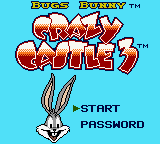 STORY:
STORY:Bugs Bunny is searching through Old Castle for a great treasure he read about in a book. His friends are under a spell and are trying to stop him.
GAMEPLAY:
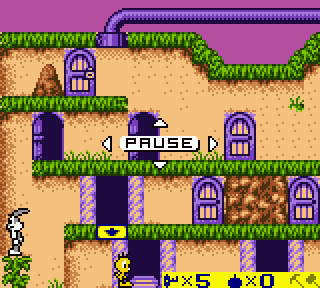 Your goal in Bugs Bunny: Crazy Castle 3 is to clear all 61 stages of the Old Castle. To clear a stage, you must collect the 8 keys scattered about, then proceed to the locked door which leads to the next stage.
Your goal in Bugs Bunny: Crazy Castle 3 is to clear all 61 stages of the Old Castle. To clear a stage, you must collect the 8 keys scattered about, then proceed to the locked door which leads to the next stage.Simple enough, but there are other characters from the Looney Tunes universe wandering around on screen, and a touch from them is fatal. Furthermore, many will actively attempt to stop your quest...with varying degrees of effectiveness. It is easy enough to avoid the ones who walk very slowly back and forth across a platform. On the other hand, others will chase you throughout the stage, unless you disable them.
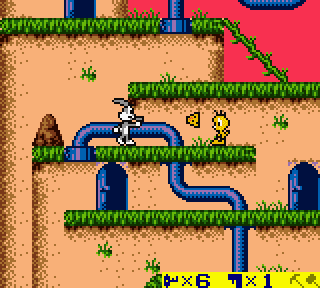 You can disable your enemies/friends. Or, more accurately, you can blow up, crush, and shoot them with the various items you find laying about (bombs, anvils, and very lethal cork pop guns). Use these items well, and your pursuers will be destroyed with a comic puff of air, leaving you to explore the area at a slightly more leisurely pace.
You can disable your enemies/friends. Or, more accurately, you can blow up, crush, and shoot them with the various items you find laying about (bombs, anvils, and very lethal cork pop guns). Use these items well, and your pursuers will be destroyed with a comic puff of air, leaving you to explore the area at a slightly more leisurely pace.As levels become progressively more complex, you can often simply outrun your enemies, using the many stairs, ladders, pipes, vines, ropes, trampolines, and other such whatnot to get around the level. But where's the fun in that?
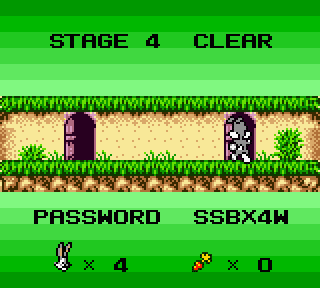 The game doesn't save your progress, but it does give you passwords. A password saves not just the level you are on, but it also seems to save the number of lives you've earned. Continues in the game are infinite. Additionally, you earn a life every time you complete a stage successfully, find 1ups in stages, and earn 1ups by collecting carrot icons.
The game doesn't save your progress, but it does give you passwords. A password saves not just the level you are on, but it also seems to save the number of lives you've earned. Continues in the game are infinite. Additionally, you earn a life every time you complete a stage successfully, find 1ups in stages, and earn 1ups by collecting carrot icons.THOUGHTS:
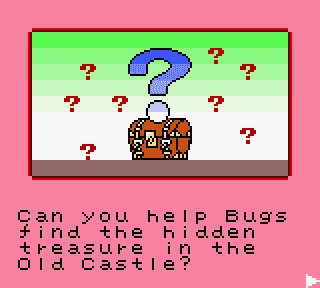 I've heard a lot of praise for the Crazy Castle series, and I have fond memories of Kemco's Bugs Bunny Birthday Blowout for the NES -- a straightforward and simple action-based platformer that I played with my brothers. This game seemed like a winner: I'm a fan of puzzle platformers, I'd had a good experience with the developer making a similar game, and retro gamers agreed it was a good game from a good series. I was happy to get a copy.
I've heard a lot of praise for the Crazy Castle series, and I have fond memories of Kemco's Bugs Bunny Birthday Blowout for the NES -- a straightforward and simple action-based platformer that I played with my brothers. This game seemed like a winner: I'm a fan of puzzle platformers, I'd had a good experience with the developer making a similar game, and retro gamers agreed it was a good game from a good series. I was happy to get a copy.I was incredibly disappointed the first time I played it. I played the first 2 levels and was, well, bored. I set the game aside down and didn't come back to it again for months.
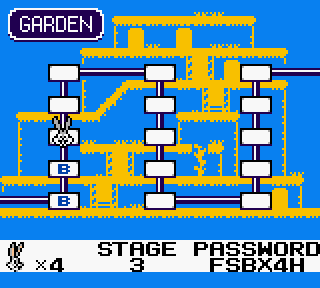 I did come back to the game, fortunately. I'm not going to lie, the first 5 stages are terrible -- perhaps less so if you are inexperienced with the genre. But after slogging through those first 5 dull stages, the game starts to get interesting. The levels expand in size and scope, giving you room to decide how you want to solve them. New puzzle elements are often brought into play, and a new set of enemies are introduced in each world (although they differ only in appearance).
I did come back to the game, fortunately. I'm not going to lie, the first 5 stages are terrible -- perhaps less so if you are inexperienced with the genre. But after slogging through those first 5 dull stages, the game starts to get interesting. The levels expand in size and scope, giving you room to decide how you want to solve them. New puzzle elements are often brought into play, and a new set of enemies are introduced in each world (although they differ only in appearance).The last levels are huge, sprawling affairs that seem downright overwhelming in scope. However, as you play, a solution falls into place little by little. Finally solving one of these gigantic puzzles gives an intense feeling of satisfaction.
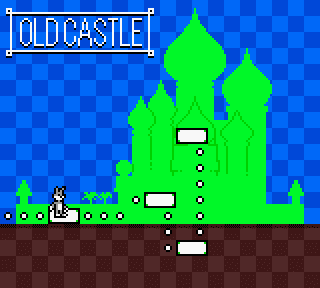 LEVEL STRUCTURE:
LEVEL STRUCTURE:[world NAME] [stage #]
There are 4 worlds (the Garden, the Hall, the Basement, and the Treasury) that have 15 stages each. Upon completing the 60th stage, you proceed to the final, 61st stage.
CONTROLS:
D-pad .... move left or right (left or right); use doors, stairs, vines, pipes, ladders, and so on (up or down)
select ... nothing
start .... pause, unpause
A ........ use items, use switches
B ........ use items
OPTIONS:
None.
EXTRA NOTES:
Based on the Looney Tunes cartoon show.
There are 7 Crazy Castle titles and 1 compilation (to my knowledge, the FDS/NES, Game Boy, and Mobile games under the title "Bugs Bunny Crazy Castle" are not ports but actually different games). Two of the Crazy Castle titles are, in Japan, Mickey Mouse titles, which has its own series (5 releases total).
The Crazy Castle titles are as follows:
- The Bugs Bunny Crazy Castle (Roger Rabbit in JP): released in 1989 for the FDS/NES. Not released in Europe.
- The Bugs Bunny Crazy Castle (Mickey Mouse in JP): released in 1989-90 for Game Boy.
- Crazy Castle released in 2004 for "Mobile". North America only.
- The Bugs Bunny Crazy Castle 2 (Mickey Mouse II in JP; Mickey Mouse in EU; Hugo in EU): released in 1991 for Game Boy. There are 2 EU releases, on called Mickey Mouse and one called Hugo.
- The Bugs Bunny Collection: released in 1997 for Game Boy in 1997. Japan only. This is a compilation of the Game Boy BBCC and BBCC2.
- Bugs Bunny: Crazy Castle 3: released in 1999 for Game Boy Color. Released in the 3 major territories, but it's a reskin of the Japan only Soreike!! Kid: Go! Go! Kid that was published in 1997 for Game Boy.
- Bugs Bunny in Crazy Castle 4: released in 2000 for the Game Boy Color.
- Woody Woodpecker in Crazy Castle 5 (Woody Woodpecker: Crazy Castle 5 in JP) released in 2000-2 for the Game Boy Advance in 2000-2.
- Mickey Mouse (The Bugs Bunny Crazy Castle in EU and NA): released in 1989-90 for Game Boy.
- Mickey Mouse II (The Bugs Bunny Crazy Castle 2 in NA; Mickey Mouse in EU; Hugo in EU): released in 1991 for Game Boy.
- Mickey Mouse III: Yume Fuusen (Kid Klown in Night Mayor World in NA): released in 1992-3 for FDS/NES.
- Mickey Mouse IV: Mahou no Labyrinth (The Real Ghostbusters in NA; Garfield Labyrinth in EU): released in 1992-3 for Game Boy.
- Mickey Mouse V: Mahou no Stick (Mickey Mouse: Magic Wands! in NA; Mickey Mouse V: Magic Wands! in EU): released in 1993-8 for Game Boy.
Wikipedia thinks that The Bugs Bunny Birthday Blowout (1990 FDS/NES) and Mickey's Dangerous Chase (1991-3 GB) are also part of the Crazy Castle series.
Labels:
1999,
3pov,
b,
gb-c,
licensed title,
platformer,
puzzle,
puzzleplatformer
1.25.2010
Centipede
story | gameplay | my thoughts
level structure | controls | options
BASIC INFO:
Title ....... Centipede (North America)
Players ..... 1-2
Genre ....... shooter
Subgenre .... 2D vertically-oriented
Platform .... Game Boy Color (1998)
 STORY:
STORY:Bugs're eating your delicious mushrooms. Are you just gonna let that slide?
GAMEPLAY:
This is, ultimately, a port of the original 1980 arcade game by Atari. I cannot tell how many degrees it has been removed from the original, however. It appears to be almost a direct copy of the Centipede port included in Arcade Classic 2: Centipede / Millipede. The only 2 differences between this and the Game Boy version is [1] the addition of color and [2] the removal of Millipede.
And so, the description here is almost word-for-word the description found on the other page.
I was very young when I played the original game and so I cannot accurately identify the differences between this version and the original, but I suspect the main differences lay in the addition of multiple 2-player modes. There are 3 kinds to choose from: alternate, compete, and team. Since this is a Game Boy Color game and I have only one cartridge (never mind one console and no link cable), I have not tested any of these, but the names are pretty descriptive.
In Centipede, you control a canister of pesticide and are tasked with destroying the centipedes invading your mushroom garden. Your minimalist screen is dotted with multicolored mushrooms, a centipede, and various other insect-themed enemies. Because bugs are so totally gross, you must avoid touching any of them. Fortunately, you can move your canister freely around the bottom 1/3 of the vertically-oriented screen (that is, across the entire width, as well as up and down 1/3 of the height of the screen).
The titular centipede is made of 9 segments, each of which must be destroyed individually. A mushroom is created if you destroy a segment. Note that if you destroy a middle segment, estranged segments will create a head (from one of the existing segments) and continue their merry way toward your destruction.
Each centipede descends from the top of the screen. Upon hitting a wall or normal mushroom, it drops closer to the player and switches directions. Upon reaching the bottom of the screen, it will start to move back up, but it will never leave the player area. If you fiddle-fart around, letting a centipede stay in the player area too long, 1-segment centipedes will be added to the player area until they kill you or you kill them.
Other enemies include spiders, fleas, and scorpions. Spiders move across the player area in a zig-zag pattern, eating mushrooms as they go. Fleas drop straight down from the top of the screen, quickly, planting mushrooms as they go. Scorpions move horizontally across the screen, slowly, and poison any mushrooms they touch; when a centipede touches a poisoned mushroom, it will move straight down to the player area.
There are a few more quirks to the gameplay, but that about covers the essentials. I would like to note that, for a game I used to play over 20 years ago, Centipede has aged surprisingly well.
THOUGHTS:
I think Centipede holds up great after all these years. If you are desperate to play Centipede on your Game Boy Color, this is certainly an adequate port of the game. The addition of color makes it superior to Arcade Classic 2: Centipede / Millipede, and the removal of Millipede is no great loss.
However, if you really want a portable copy of Centipede, you have some alternatives, as it was released a few times over the years. There are at least 2 iPod releases (Centipede; Atari's Greatest Hits), 1 PSP release (Atari Classics Evolved), 2 DS releases (Atari's Greatest Hits Vol 1; Retro Atari Classics), 2 Game Boy Advance releases (Atari Anthology; Centipede / Breakout / Warlords), and 2 Game Boy releases (the aforementioned Arcade Classic 2: Centipede / Millipede; Centipede). You can also play Centipede online for free at Atari's website. This list does not include DSiWare, PSP minis, bootlegs, homebrew or clones.
If you're a crazy arcade fan and have an extra $600 or so laying around (or already own an iPad), look into Atari sells Atari's Greatest Hits for iOS and the iCADE.
LEVEL STRUCTURE:
When you destroy an entire centipede, you proceed to the next level. As levels progress, more enemies spawn, enemies move faster, and centipedes spawn with more heads. A centipede with multiple heads is, in essence, multiple centipedes, and you'll find that each head will start moving in different directions.
CONTROLS:
D-pad .... move cursor; move pesticide can; choose difficulty level (left and right, only when menu is available)
select ... choose difficulty level (only when menu is available)
start .... confirm menu choice
A ........ spray pesticide
B ........ spray pesticide
OPTIONS:
Choose your difficulty from novice (start on level 1), standard (10), advanced (19), or expert (28).
Cyraid

story | gameplay | my thoughts
level structure | controls | options
BASIC INFO:
Title ....... Cyraid (North America); Bakuretsu Senshi Warrior (Japan)
Players ..... 1-2
Genre ....... platform
Subgenre .... puzzle platformer
Platform .... Game Boy (1)
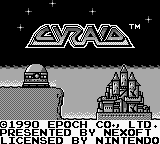 STORY:
STORY:Natasia has been kidnapped. Save her, Warrior and/or Fighter!
GAMEPLAY:
Cyraid is a platformer with heavy puzzle elements. Each stage is presented on a single screen and each screen is filled with monsters, ladders, and various kinds of blocks. Each stage has about 6 blocks (give or take) that are labeled E.
By simultaneously pressing A and the D-pad, you can kick. Given the correct circumstances, you can use kicking to modify everything on the screen. You can destroy blocks, kill enemies, and kick around ladders. Your goal on each stage is to use your elite kicking skills to reach and open all of the E blocks and collect (or destroy) the capsules that drop out from them.
Every couple minutes, a large, ball-shaped monster appears from some fixed spot on the wall. Any blocks you have destroyed have a chance of reappearing as it stomps about shaking the screen. This can be useful if you find that you have destroyed a block you need to reach a certain area. However, if you are standing on the same spot a block reappears in, you will die instantly.
Destroying blocks sometimes reveals extra lives and powerups. An x-shaped power-up stacks to give you useful abilities like speed and jumping. This allows you to take shortcuts on stages and finish them up more quickly, but you'll lose them if you die.
The final level of each world features a boss. Boss levels remind me of fighting Bowser in Super Mario Bros., in that you must dodge the attacks of the boss monster in order to reach a button that destroys the monster.
THOUGHTS:
I love this game. I'm not sure I can explain why in any satisfying way. It's hard to get past the "OmigoshCyraidSQUEE!"
Ultimately, it comes down to the following combination of facts:
[1] I love puzzle games
[2] Cyraid is a puzzle game
[3] I find Cyraid to be challenging, but not brutally hard
I especially appreciate that Cyraid is an action puzzler. It supports different play styles, which I'll often cycle through. You can be the gamer who sits at the beginning of the stage, not moving until you've planned out every move--and when you get tired of that, next stage you can pick the nearest E-block to open and think on the move. Either way, you'll probably die due to something unforeseen, but you'll be better prepared for the next time you try the stage!
As you progress in the game, you'll accumulate useful power-ups like jumping and speed. You'll pass through levels with these power-ups, not knowing how to beat them otherwise. Learning how to complete levels with power-ups is challenging in its own right, but learning how to do so without power-ups is also quite fun. While perhaps not everyone interested in Cyraid will be interested in this "hard mode," many of us who are drawn to Cyraid will also be drawn to such a challenge.
The simple looks of Cyraid are perfect for its nature. The graphics accomplish what they need to. The visuals aren't very detailed, and perhaps you can't tell what an enemy is supposed to be...but, if you are at all familiar with video games, you know it's an enemy and will hurt you if you touch it. Furthermore, each sprite is distinct from the other, and nothing is so distracting that you will get startled and make a stupid mistake.
LEVEL STRUCTURE:
[world #] [stage #]
There are 4 worlds. World 1 has 8 stages, world 2 has 21 stages, and world 3 has 27 stages. I do not know how many stages world 4 has. Sometimes stages can be skipped. You can start at the beginning of any world by using a password: DRAGON (2), SLAYER (3), or RUGGER (4).
CONTROLS:
D-pad ...................... move your cursor; move your character
select ..................... ??
start ...................... pause
A .......................... shoot lasers (only if you have "-5-" at the top of your screen AND at least one black bar)
B .......................... jump (if you have "-4-" or "-5-" at the top of your screen)
A + D-pad simultaneously .... kick stuff
select + B simultaneously ... lose a life and start the level over
OPTIONS:
None.
CREDITS:
on title screen:
- CYRAID™
©1990 EPOCH CO., LTD.
PRESENTED BY NEXOFT
LICENSED BY NINTENDO
Labels:
1991,
3pov,
c,
gb,
platformer,
puzzle,
puzzleplatformer
1.24.2010
Dr. Franken
story | gameplay | my thoughts |
BASIC INFO:
Title ....... Dr. Franken
Players ..... 1
Genre ....... Platform
Subgenre .... Amble-and-jump with puzzle elements
Platform .... Game Boy (1992)
 STORY:
STORY:You are a 7 foot tall masterpiece creation of the Dr. Frankenbone! Or, at least, you were. Now you are a 3 foot midget, thanks to the doctor's other, less masterful creations. These jealous and wicked creatures have also dismantled your beloved girlfriend, Bitsy, and scattered her parts about the castle. It is your boyfriendly duty to gather her pieces and put her back together again, so that you can return to your grotesquely reanimated snuggling.
GAMEPLAY:
You must gather the 10 parts of Bitsy's body; the Body Plan that lets you know how to assemble her; Thread with which to sew her together; and a Conductor and a Power Lever in order to operate the machine that will bring her to life.
In order to obtain these 14 items, you must gain access to all of the castle. In order to do that, you must collect several other items. These include (but are not limited to) various keys, levers, and dynamite. Upon obtaining an item, you typically have no idea where to go next to obtain the next item.
While exploring the castle, you must beware of various enemies. While you can shoot lightning bolts by pressing B, not all enemies can be defeated in this (or any) manner. Hazards, such as flames, falling objects, barrels, and spikes must also be carefully navigated.
You have a health meter, which can be viewed in the select menu and restored by grabbing Lightning Bolt items in various rooms or at the power outlet on Floor 4. You can save your game, but the save disappears upon reseting or turning off the console; fortunately, saving your game also provides a password.
THOUGHTS:
Dr. Franken reminds me of a very rudimentary Metroidvania. The primary and detrimental differences are that: [1] the entirety of the map is given to at the beginning of the game, and [2] upon obtaining an item that opens up a new part of the map, you are not given any sort of hint as to where the new area is.
Point 1 quickly becomes annoying as you forget where you have and have not yet explored. In Castlevania, if I get lost after obtaining a new item or ability, I can simply check my map and see where the dead ends are--and I know one of those is where I need to go next.
Point 2 is just plain bad design. Upon being given a new item that opens up access to a new area, the only clue you have as to where that new area begins is the item name. While sometimes, the item name is sufficient (the Dynamite, for instance, led me straight to the giant pile of TNT I had previously had to jump over), most times it is not. For example, I wandered almost the entirety of the castle before discovering that the Armory Key opened up a new door under a random set of armor. Mind you, sets of armor are all over the frikkin' castle--nevermind that I was expecting one of the random locked doors of the castle to be the door to an armory.
Don't get me wrong, I like the game. It's quaint design flaws are something I, personally, can appreciate...at least in an 18-year-old game that I barely paid $2 for. I would really like to see this series revived for modern handhelds, in full-blown 2D Metroidvania style.
LEVEL STRUCTURE:
We don't need no stinkin' levels.
CONTROLS:
D-pad .... move cursor; move character
select ... bring up or close menu
start .... bring up or close map
A ........ jump
B ........ use weapon
OPTIONS:
The music can be turned on or off in the select menu.
Dragon Tales: Dragon Wings
story | gameplay | my thoughts |
level structure | controls | options
BASIC INFO:
Title ....... Dragon Tales: Dragon Wings
Players ..... 1
Genre ....... Platformer
Subgenre .... n/a
Platform .... Game Boy Color (2000)
 STORY:
STORY:You have had a flying accident while picking dragonberries. In order to be allowed to fly freely again, you must retake flying lessons at Quetzal's School in the Sky.
GAMEPLAY:
You are given explicit goals to accomplish on each of 20 stages. You have a very short timer for each stage. Berries extend your timer, and also serve to show you the way through the stage. Some berries must be eaten in a certain order
MY THOUGHTS:
Here is an early example of a typical, mediocre platformer based on a children's license.
I can't imagine what the game makers were thinking when they added the extremely restrictive timers. These timers completely prevent any sort of exploration, killing any sort of interest I may have had in the game.
This is a platformer: half the fun of a platformer is exploring the world it's in. Some gamers explore for the scenery, some for secrets, others to devise the best or most interesting path through the stage--but in the end, most of us who play a platformer will explore it. Not only that, but this is a platformer based in the world of a children's cartoon show. You'd think that the children playing this game might have extra reason to want to explore stages.
The controls are slippery and bouncy, making movement near walls and obstacles a pain. The music is too simple and harsh for its time and platform.
I'll be generous and call the graphics stylistic. The game gets credit for allowing the player to choose a male or female character.
LEVEL STRUCTURE:
There are 20 levels in total.
CONTROLS:
D-pad .... move character; move cursor
select ... advance dialogue
start .... pause/unpause; skip lesson intro
A ........ advance dialogue; enter door
B ........ breathe fire; drop item
OPTIONS:
Choose between a male or female character (Ord or Cassie). Choose between 3 difficulty settings (easy, medium, difficult).
1.20.2010
Hamtaro: Ham-Hams Unite!
story | gameplay | my thoughts |
level structure | controls | options
BASIC INFO:
Title ....... Hamtaro: Ham-Hams Unite! (North America, Europe); Tottoko Hamtaro 2: Hamchans Daishuugou Dechu (Japan)
Players ..... 1
Genre ....... RPG
Subgenre .... console-style
Platform .... Game Boy Color (2002)

STORY:
Boss has a surprise for all the Ham-hams, and he's just about ready to show them. As he puts the finishing touches on his surprise, he asks Hamtaro to go fetch all the Ham-hams back to the Clubhouse.
GAMEPLAY:
Your goal is to locate the hamsters who live in the clubhouse and get them to go to the Clubhouse.
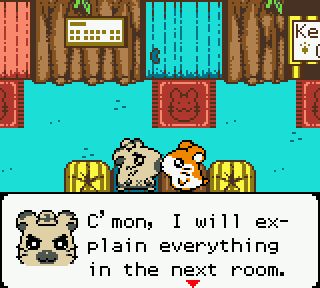 Finding the hamsters can be problematic in and of itself, especially if you aren't particularly familiar with the cartoon series this game is based off of. You are given their names and general location in the world. From there, locating your friends is standard RPG fare: explore, investigate strange-looking places, solve puzzles, fetch quest, talk to and/or bribe necessary characters. That sort of thing.
Finding the hamsters can be problematic in and of itself, especially if you aren't particularly familiar with the cartoon series this game is based off of. You are given their names and general location in the world. From there, locating your friends is standard RPG fare: explore, investigate strange-looking places, solve puzzles, fetch quest, talk to and/or bribe necessary characters. That sort of thing.After you have located a character, convincing them to go back is the next step. While your friends seem generally helpful and accommodating, they each have various reasons to be too preoccupied or distressed to listen to you. You have to deal with whatever it is that is bothering them before they will listen to you and go back to the Clubhouse. Again, this involves the standard RPG fare of exploring, investigating strange-looking places, solving puzzles, fetch questing, talking to and/or bribing necessary characters, and so on.
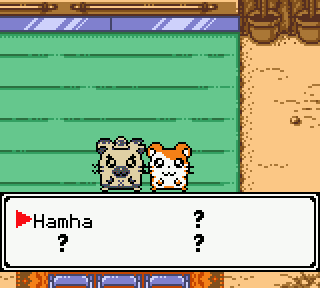 A central element to the gameplay are Ham-chats. Ham-chat is, in essence, hamster jargon. If you want to advance the plot, you'd better learn to say "bizzaroo," because these snobby hamsters won't respond to such a plebian word as "strange." You will start the game off knowing 10 or so Ham-chat words and from there learn up to 82 more. You'll learn Ham-chats from unavoidable plot events, talking with NPCs, and side quests.
A central element to the gameplay are Ham-chats. Ham-chat is, in essence, hamster jargon. If you want to advance the plot, you'd better learn to say "bizzaroo," because these snobby hamsters won't respond to such a plebian word as "strange." You will start the game off knowing 10 or so Ham-chat words and from there learn up to 82 more. You'll learn Ham-chats from unavoidable plot events, talking with NPCs, and side quests.When speaking with other hamsters, you are prompted to choose from several Ham-chats (or question marks, representing Ham-chats you haven't learned but could use if you had). Which Ham-chat you use dictates how the hamster (or other creature) you are talking to responds. Choosing the "wrong" Ham-chat never ruins the game, but can often be entertaining, as you can insult, bite, or --in one case-- attempt to urinate on your conversation partner.
There are various optional elements to the gameplay. Throughout the game, you can buy clothing and accessories; in the Clubhouse, you can "dress-up" Hamtaro, which changes his appearance at the title screen. There are also "Ham-Jams" which you can collect and edit. These are short songs to which Hamtaro "dances".
Despite being an RPG, there are no battles in this game. There is one minigame that is mandatory, but not very hard.
The game auto-saves. You can only keep one save at a time.
Upon completing the main plot of the game, there is post-plot content. You can learn a few final Ham-chats and explore the world to gather some stars that have fallen.
THOUGHTS:
Despite being based on a children's cartoon license, this is a surprisingly fun game. I'd consider this a jRPG despite its lack of battles. I feel that the game is complete without battles, but others may disagree.
 The game is genuinely funny. It focuses on kid-friendly humor like puns and wordplay. Logical contradictions are sometimes introduced as an element of humor. Reactions and expressions of characters are exaggerated for comic effect. You are given the option to interact with characters and scenery in multiple ways that product no plot effect, but produce entertaining scenes.
The game is genuinely funny. It focuses on kid-friendly humor like puns and wordplay. Logical contradictions are sometimes introduced as an element of humor. Reactions and expressions of characters are exaggerated for comic effect. You are given the option to interact with characters and scenery in multiple ways that product no plot effect, but produce entertaining scenes.Hamtaro: Ham-Hams Unite embraces a light-hearted tone with a one-dimensional story and characters with simple and forthright complaints. It's a far cry from the typical jRPG, whose multilayered story must be deciphered by the collaborative efforts of a forum full of fans playing the game in multiple languages and using supplemental written material. The little cartoon hamsters of Ham-Hams Unite have simple and sometimes childish needs, but let's face it--those are much easier for a gamer to relate to than the angst of some prophesied hero whose family was slaughtered by the evil alien empire.
Another thing I enjoyed was that much of the game was non-linear. Now, some actions need to be completed in order to open access to the next section. However, some sections open simultaneously, and of course, once multiple sections are open, it is up to you to decide where to go and what to do. It feels very open in a way that most jRPGs don't.
LEVEL STRUCTURE:
There are 7 locations in the game. 1 location is the Clubhouse, where exposition occurs and hints can be obtained. If you get bored with plot, you can come to the Clubhouse and mess around with superfluous cute things the game put in for you.
The other 6 locations are the "levels" where most of the game actually occurs. When you begin the game, you have access to only one of these locations, Acorn Shrine. As you progress the plot (demonstrating some basic competency in the game), you gain access to more areas.
If, at any time, you learn all the Ham-chats in a level, the sunflower icon that marks it will begin to spin.
CONTROLS:
D-pad .... move cursor or character
select ... brind up Items menu; sort Dictionary
start .... access Dictionary menu; close Dictionary menu
A ........ bring up Ham-chat menu; select option from any menu
B ........ exit any menu; hold down to run
OPTIONS:
You can change the appearance of the title screen by dressing up Hamtaro in-game. You can edit Ham-Jams (optional mini-game).
1.19.2010
InfoGenius Productivity Pak: Frommer's Travel Guide
BASIC INFO:
Title ....... InfoGenius Productivity Pak: Frommer's Travel Guide
Players ..... 1
Genre ....... Nongame
Subgenre .... Utility
Platform .... Game Boy (1991)
STORY:
Not applicable.
GAMEPLAY:
At the menu screen, use the D-pad and A button to choose "CITIES" or "800#'S". In CITIES, scroll up and down using the D-pad to choose one of the 15 U.S. cities. Press select to get a brief travel guide synopsis of the city ("This place is great! Come spend your money here!"). Press A for access to information that might have been useful to travelers in 1991, including names, addresses, phone numbers, prices, and methods of payment accepted by hotels, restaurants, shops, transportation, tourist traps, and so on.
"800#s" is a repository of toll free numbers for various would-be-useful places and services.
THOUGHTS:
This is an interesting but completely useless relic that only the hardcore collector should seek. The passage of time has rendered much of the information on the cartridge obsolete. Obviously, if you were genuinely interested in this kind of software, you can find a better product (one that is prettier, more easily navigable, includes more and better information, and is more customizable) for a smaller and rechargeable modern device.
LEVEL STRUCTURE:
None.
CONTROLS:
D-pad .... move cursor
select ... learn more about a city; learn more about a business
start .... no apparent use
A ........ make choice
B ........ cancel choice; go back
OPTIONS:
No options.
InfoGenius Productivity Pak: Personal Organizer

BASIC INFO:
Title ....... InfoGenius Productivity Pak: Personal Organizer (North America)
Players ..... 1
Genre ....... nongame
Subgenre .... personal organizer
Platform .... Game Boy (1991)
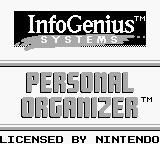 STORY:
STORY:None.
GAMEPLAY:
Keep appointment notations on an electronic calendar, review those appointments and/or the calendar, maintain a phone directory, access a list of (totally obsolete) toll-free phone numbers, find out what time it is in another part of the world, use a calculator, make notes in the notepad.
 THOUGHTS:
THOUGHTS:This provides you with nothing that you can't do better on your computer or laptop--or phone, iPod, or jailbroken gaming device.
LEVEL STRUCTURE:
There are none.
CONTROLS:
D-pad .... move cursor; see next/previous month/year on calendar; change date
select ... move cursor when typing on notepad
start .... return to previous menu screen
A ........ choose menu option; enter letter/number
B ........ delete letter/number
OPTIONS:
Nope.
InfoGenius Productivity Pak: Spell Checker and Calculator

BASIC INFO:
Title ....... InfoGenius Productivity Pak: Spell Checker and Calculator
Players ..... 1
Genre ....... nongame
Subgenre .... general utility
Platform .... Gameboy (1991)
 STORY:
STORY:None.
GAMEPLAY:
As the name indicates, this includes both a spell checker and a calculator. The spell checker allows you to type in a word to have it checked against the software's word bank. Since this was published in 1991, the neologisms of the last 20 years are not included in the word bank; you will be unable to check the spelling of your BLOG or TRUTHINESS here. No, you cannot even find your INTERNET.
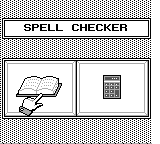 The word bank, of course, is censored to remove obscenities and racial slurs. I approve of this, as it is hilarious when someone tries to be offensive and cannot spell their insults correctly.
The word bank, of course, is censored to remove obscenities and racial slurs. I approve of this, as it is hilarious when someone tries to be offensive and cannot spell their insults correctly.Of course, if you are reading this, then chances are that most of your programs already have built-in spell checkers. Not only that, but they likely check your spelling as you type--not just in word processors, but in your browser, instant messaging, and such whatnot hip internet stuff. And, of course, dictionary.com is always a couple of clicks away.
The calculator allows you to perform the 4 basic arithmetic operations; it also lets you find square roots. It does not follow the order of operations and there are no parentheses.
THOUGHTS:
This is an interesting curiosity for the collector--well, the spell checker's word bank is, anyway. The calculator's a joke (just buy a $2 relic from your local Goodwill if you don't already own a cellphone). As for the non-collector, this is worthless, like most retro non-games.
LEVEL STRUCTURE:
Nope.
CONTROLS:
D-pad .... move cursor
select ... return to previous menu screen
start .... choose menu option
A ........ choose a letter
B ........ backspace
OPTIONS:
Not really.
InfoGenius Systems: Berlitz French Translator

BASIC INFO:
Title ....... InfoGenius Systems: Berlitz French Translator
Players ..... 1
Genre ....... nongame
Subgenre .... language software, foreign language aid, french
Platform .... Game Boy
 STORY:
STORY:None.
GAMEPLAY:
Choose a "side" of the dictionary/translator: English-to-French or French-to-English. Whichever side you choose, you are prompted to choose "WORDS", "PHRASES", "NUMBERS", or "CONVERSATIONS". Further explanation below:
- WORDS: Type in a word to get the French (or English) equivalent. For example, after choosing English-to-French, a search for "LIGHT" gives the response:
- ALLUMER (V)
CLAIR (ADJ)
LÉGER (ADJ)
LUMIÈRE (F)
Male nouns are indicated with the parenthetical notation (M). Adverbs are indicated with (ADV). Articles with (ART), and so on.
PHRASES: If you have ever looked at a "Pocket guide to French", you can pretty much guess what this part looks like. There are 7 basic options (BASICS, TRANSPORTATION, RELAXING, SHOPPING, EMERGENCIES, EATING OUT, or ACCOMODATION), each of which opens up to 3 more options. Once you find the actual phrases, 3 clicks in, you must press down and up on the control pad to look at different ones. (For the record, "I DON'T UNDERSTAND" is under BASICS: LANGUAGES.)
NUMBERS: Type in a number on a number pad. You will get the written equivalent in either French or English, depending on which side of the dictionary you are on.
CONVERSIONS: Currency and metric converters. The currency converter is hilariously outdated and useless, though kind of quaint. The metric converter is actually useful. The English-to-French side will convert miles to kilometers, M/H to KM/H, and Fahrenheit to Celsius; the French-to-English side does it in reverse.
THOUGHTS:
This may be interesting to the advanced English/French student, particularly if French is the L1. If my experiences with Spanish textbooks from the era are anything to judge by, it's possible that the French word bank contains words or phrases that were humorously outdated at the time the game was published; it's also likely the word bank was inconsistent in what Francophone countries it took vocabulary from.
It may also be of interest to the average language nerd. It gives a snapshot of what sort of phrases, in 1991, were considered "basic" to the traveler. It also shows you what sort of words and phrases were not yet considered words (internet) or culturally important enough to be worthy of inclusion (video game, videogame). Even the censored words are interesting.
LEVEL STRUCTURE:
No levels here.
CONTROLS:
D-pad .... move cursor
select ... return to previous menu screen
start .... choose menu option; enter word/number
A ........ choose menu option; choose letter, choose number
B ........ backspace
OPTIONS:
Nope.
Subscribe to:
Posts (Atom)