story | gameplay | my thoughts |
level structure | controls | options
BASIC INFO:
Title ....... Hamtaro: Ham-Hams Unite! (North America, Europe); Tottoko Hamtaro 2: Hamchans Daishuugou Dechu (Japan)
Players ..... 1
Genre ....... RPG
Subgenre .... console-style
Platform .... Game Boy Color (2002)

STORY:
Boss has a surprise for all the Ham-hams, and he's just about ready to show them. As he puts the finishing touches on his surprise, he asks Hamtaro to go fetch all the Ham-hams back to the Clubhouse.
GAMEPLAY:
Your goal is to locate the hamsters who live in the clubhouse and get them to go to the Clubhouse.
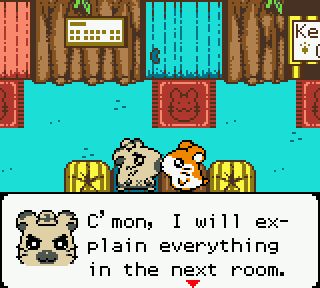 Finding the hamsters can be problematic in and of itself, especially if you aren't particularly familiar with the cartoon series this game is based off of. You are given their names and general location in the world. From there, locating your friends is standard RPG fare: explore, investigate strange-looking places, solve puzzles, fetch quest, talk to and/or bribe necessary characters. That sort of thing.
Finding the hamsters can be problematic in and of itself, especially if you aren't particularly familiar with the cartoon series this game is based off of. You are given their names and general location in the world. From there, locating your friends is standard RPG fare: explore, investigate strange-looking places, solve puzzles, fetch quest, talk to and/or bribe necessary characters. That sort of thing.After you have located a character, convincing them to go back is the next step. While your friends seem generally helpful and accommodating, they each have various reasons to be too preoccupied or distressed to listen to you. You have to deal with whatever it is that is bothering them before they will listen to you and go back to the Clubhouse. Again, this involves the standard RPG fare of exploring, investigating strange-looking places, solving puzzles, fetch questing, talking to and/or bribing necessary characters, and so on.
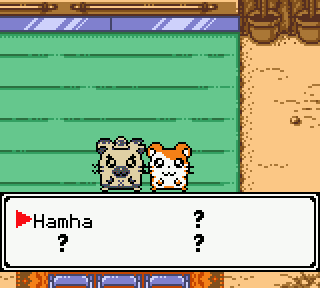 A central element to the gameplay are Ham-chats. Ham-chat is, in essence, hamster jargon. If you want to advance the plot, you'd better learn to say "bizzaroo," because these snobby hamsters won't respond to such a plebian word as "strange." You will start the game off knowing 10 or so Ham-chat words and from there learn up to 82 more. You'll learn Ham-chats from unavoidable plot events, talking with NPCs, and side quests.
A central element to the gameplay are Ham-chats. Ham-chat is, in essence, hamster jargon. If you want to advance the plot, you'd better learn to say "bizzaroo," because these snobby hamsters won't respond to such a plebian word as "strange." You will start the game off knowing 10 or so Ham-chat words and from there learn up to 82 more. You'll learn Ham-chats from unavoidable plot events, talking with NPCs, and side quests.When speaking with other hamsters, you are prompted to choose from several Ham-chats (or question marks, representing Ham-chats you haven't learned but could use if you had). Which Ham-chat you use dictates how the hamster (or other creature) you are talking to responds. Choosing the "wrong" Ham-chat never ruins the game, but can often be entertaining, as you can insult, bite, or --in one case-- attempt to urinate on your conversation partner.
There are various optional elements to the gameplay. Throughout the game, you can buy clothing and accessories; in the Clubhouse, you can "dress-up" Hamtaro, which changes his appearance at the title screen. There are also "Ham-Jams" which you can collect and edit. These are short songs to which Hamtaro "dances".
Despite being an RPG, there are no battles in this game. There is one minigame that is mandatory, but not very hard.
The game auto-saves. You can only keep one save at a time.
Upon completing the main plot of the game, there is post-plot content. You can learn a few final Ham-chats and explore the world to gather some stars that have fallen.
THOUGHTS:
Despite being based on a children's cartoon license, this is a surprisingly fun game. I'd consider this a jRPG despite its lack of battles. I feel that the game is complete without battles, but others may disagree.
 The game is genuinely funny. It focuses on kid-friendly humor like puns and wordplay. Logical contradictions are sometimes introduced as an element of humor. Reactions and expressions of characters are exaggerated for comic effect. You are given the option to interact with characters and scenery in multiple ways that product no plot effect, but produce entertaining scenes.
The game is genuinely funny. It focuses on kid-friendly humor like puns and wordplay. Logical contradictions are sometimes introduced as an element of humor. Reactions and expressions of characters are exaggerated for comic effect. You are given the option to interact with characters and scenery in multiple ways that product no plot effect, but produce entertaining scenes.Hamtaro: Ham-Hams Unite embraces a light-hearted tone with a one-dimensional story and characters with simple and forthright complaints. It's a far cry from the typical jRPG, whose multilayered story must be deciphered by the collaborative efforts of a forum full of fans playing the game in multiple languages and using supplemental written material. The little cartoon hamsters of Ham-Hams Unite have simple and sometimes childish needs, but let's face it--those are much easier for a gamer to relate to than the angst of some prophesied hero whose family was slaughtered by the evil alien empire.
Another thing I enjoyed was that much of the game was non-linear. Now, some actions need to be completed in order to open access to the next section. However, some sections open simultaneously, and of course, once multiple sections are open, it is up to you to decide where to go and what to do. It feels very open in a way that most jRPGs don't.
LEVEL STRUCTURE:
There are 7 locations in the game. 1 location is the Clubhouse, where exposition occurs and hints can be obtained. If you get bored with plot, you can come to the Clubhouse and mess around with superfluous cute things the game put in for you.
The other 6 locations are the "levels" where most of the game actually occurs. When you begin the game, you have access to only one of these locations, Acorn Shrine. As you progress the plot (demonstrating some basic competency in the game), you gain access to more areas.
If, at any time, you learn all the Ham-chats in a level, the sunflower icon that marks it will begin to spin.
CONTROLS:
D-pad .... move cursor or character
select ... brind up Items menu; sort Dictionary
start .... access Dictionary menu; close Dictionary menu
A ........ bring up Ham-chat menu; select option from any menu
B ........ exit any menu; hold down to run
OPTIONS:
You can change the appearance of the title screen by dressing up Hamtaro in-game. You can edit Ham-Jams (optional mini-game).

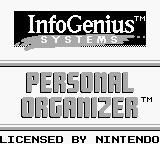



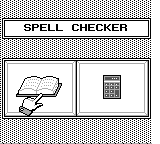 The word bank, of course, is censored to remove obscenities and racial slurs. I approve of this, as it is hilarious when someone tries to be offensive and cannot spell their insults correctly.
The word bank, of course, is censored to remove obscenities and racial slurs. I approve of this, as it is hilarious when someone tries to be offensive and cannot spell their insults correctly.
